 The finished picture from the steps of the last one. I really wish I had one of those screen/video capture programs so I could show you all of the decision making that goes into creating a piece...alas, something for another time.
The finished picture from the steps of the last one. I really wish I had one of those screen/video capture programs so I could show you all of the decision making that goes into creating a piece...alas, something for another time.
Saturday, August 30, 2008
Post 200!!!
 The finished picture from the steps of the last one. I really wish I had one of those screen/video capture programs so I could show you all of the decision making that goes into creating a piece...alas, something for another time.
The finished picture from the steps of the last one. I really wish I had one of those screen/video capture programs so I could show you all of the decision making that goes into creating a piece...alas, something for another time.
Friday, August 29, 2008
Post 198

I was drawing in a new sketchbook, I keep ones all over the place, but I was taking it for a test drive. I'm used to strathmore 300 70# at this point, but this pad is different, it doesn't take to ink in a normal way. The ink resides on top of the page for extended periods of time. I then tried some gray tones on it...nothing went through the page....I don't know if it's been treated differently, but in some ways it's good, in others not so much. Maybe I just need to carry it around with me and beat it up a while longer. Don't get me wrong, I love the results of the page. The blacks are SUPER black, none of the natural fade that occurs with ink seeping into the paper.
Just odd...when you think you know everything about a paper, the manufacturer throws you a curveball.
Thursday, August 28, 2008
Post 197
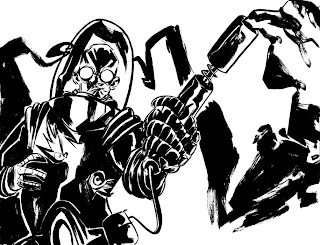
To answer Matt's question, I don't have a lot of time right now to do the whole print screen and show step by step, but I will show the black and white version to show the difference before the colored version. I inked this with a combination of my kuretake pens and the Pentel brush pen: the Fudegokochi pen for cleaner lines, getting smoother edges on the face, the No. 13 for the majority of the scrappy line work such as at the nozzle of the freeze gun, and the pentel for large fill-ins.
I use col-erase blue for pencils and ink right on top, you may call that lazy if you're one of the folks that light boxes or transfers, but it's not like I'm selling this stuff, and even then, collectors can deal with the extra lines. Personally, I like to see the remains of the prelims sticking out. So anyway, I take the full pic, freshly scanned and change it to CMYK, this way, I can go to the channels in photoshop cs2 and manually delete everything from magenta on until I'm just left with the black channel. I'm sure there's a more scientific, sexy way to do it, but I knows what I knows because nobody ever taught me. Photoshop is all about teaching yourself or learning through viewing people over their shoulder to steal techniques, then getting home and realizing you forgot the majority of it and spending a week trying to get it right, only to get it right doing it a COMPLETELY different way. Again, I digress, at this point I change the file back to grayscale, and perform threshold to about 225. This way I don't have pesky grays that will mess with my magic wand tool. I then select out the white and delete it, leaving a top layer of just the line art. Then, it's just a matter of adding background colors, and selecting the portions of line art with the lasso tool you want to be a different color and using the fill option.
Now that I've said this, you'll all think to yourselves, "It's amazing this caveman can use photoshop, why hasn't he learned how to do things the right way?!?!" Shoot, I don't know, but it gets the job done!
Anyway, maybe sometime I'll do a step by step with pictures tutorial, but as I said, I'm just too lazy tonight. Maybe if you ask me at a con and bring a laptop with photoshop I can show you my methods.
P.S. What do you think of the BG color change? I personally like it, the black was too emo for me, I felt the warmth of the new color scheme represents me a little better. Though that's not to say I won't get tired of it and change it to something else...(my better judgment stopped me from making it blaring pink, but I like you guys, so I didn't do it...not to say I won't someday...).
Wednesday, August 27, 2008
Post 196



 BEHOLD!!! I finally got my sketchbooks from the printer! It's not set up on the online shop yet, but wow am I impressed with it. The quality came out great! 54 pages, perfect bound tpb-style with a glossy cardstock cover. Looks really professional. I'll tell you guys when they go up online, but I'll definitely have copies at Baltimore Comic Con if you're going!
BEHOLD!!! I finally got my sketchbooks from the printer! It's not set up on the online shop yet, but wow am I impressed with it. The quality came out great! 54 pages, perfect bound tpb-style with a glossy cardstock cover. Looks really professional. I'll tell you guys when they go up online, but I'll definitely have copies at Baltimore Comic Con if you're going!Also, thanks for all the comments you guys posted on yesterday's post, I just did that Mr. Freeze pic and didn't expect any sort of response...so I'm kind of floored by all the encouragement. Thank you Luan, Jake, Craig, Skottie, and Aris!!! You guys are the reason I keep working to get better!
Tuesday, August 26, 2008
Post 195


Sorry it's been a week! Time flies when you're...well, when you're bored out of your skull time DOESN'T fly! Yeah, I went back to the day job last week, and I was in meetings for a week. In most jobs meetings mean tons of free time to doodle. In mine, they know when to catch you doodling and yell at you. So now that I'm past all the meetings, I'm back to drawing!
Oh, on the sketch page, there are a couple doodles by Mike Lagocki, founder of ArtLoveMagic a very cool live art group. I was letting him try some of my brushes and talking with him at the signing a couple weeks ago for Synesthetic. Mike is somebody I've run into at a bunch of cons, but after talking to him for a couple hours, I found someone who I already can call a friend.
Anyway, I'm supposedly getting my sketchbooks tomorrow, don't know when the online sales page goes up. But I'll keep you updated!
Subscribe to:
Comments (Atom)




